In today’s fast-paced digital world, the debate of desktop vs mobile OS is more exciting than ever. Whether you’re crafting complex designs on a desktop operating system or managing your life through a mobile OS on your smartphone, each platform brings its own magic. Desktop operating systems offer raw power and multitasking capabilities, while mobile operating systems deliver portability, touch-friendly interfaces, and instant connectivity. Understanding the differences between these two worlds can help you make smarter tech choices and maybe even discover features you never knew existed.
Introduction to Desktop vs Mobile OS
The world of computer systems is shaped by the diversity of operating systems, each designed to operate in specific environments. A desktop operating system runs on desktop computers, laptops, and other personal computer setups, while a mobile operating system powers smartphones, tablets, and other mobile devices. Understanding the mobile and desktop operating system landscape helps computer users choose the right system software for their needs. An operating system is the software that manages computer hardware, coordinates applications, and provides a graphical user interface for interaction.
Overview of Operating System Basics
An operating system acts as the software that manages hardware and software resources, enabling programs to operate efficiently. Modern operating systems include Microsoft Windows, macOS, Linux distributions, and various mobile OS platforms like Android OS and Apple iOS. Each operating system provides a file system, system software management, and a user interface tailored to the device type.
Types of Operating Systems in Use Today
The types of operating systems vary widely. Desktop OS examples include Windows 10, Windows 8, macOS, and Linux. Mobile operating systems include Android, iOS, Windows Phone, Symbian OS, and Blackberry OS. There are also open-source operating systems like certain Linux distributions and Chrome OS, plus specialized systems that run on mobile devices or desktop environments.
Common Operating Systems for Desktop and Mobile
Common operating systems are designed for both desktop and mobile. Microsoft Windows remains a popular operating system for desktops, while Android and iOS dominate the popular mobile operating space. Hybrid platforms like Windows Mobile OS and Chrome OS blur the line between computers and mobile devices, offering similarities and differences between mobile and desktop use.
Key Differences Between Mobile and Desktop Operating Systems

When exploring the differences between mobile and desktop operating systems, architecture, performance, and user interface stand out. Each OS is designed to optimize specific hardware and software requirements.
Did you know that Android OS powers over 70% of all mobile devices worldwide?
Difference Between Mobile and Desktop OS Architecture
The difference between mobile and desktop OS architecture lies in how each type of system is built to operate. Mobile OS platforms often use the Linux kernel or other lightweight cores to conserve battery life, while desktop OS versions focus on multitasking power and high-performance hardware.
Performance Comparison of Mobile and Desktop Operating Systems
A comparison of performance between mobile and desktop reveals key differences. Mobile software is optimized for app stores, touchscreen input, and limited hardware resources, whereas desktop OS performance benefits from stronger computer hardware, larger memory, and support for heavy desktop apps.
Differences Between Mobile and Desktop User Interfaces
Differences between mobile and desktop user interfaces are driven by screen size, input methods, and operating system design goals. While desktop environments offer advanced graphical user interface features and remote desktop options, mobile devices prioritize touch navigation and mobile software optimization.
Popular Operating Systems for Desktop and Mobile
Some operating systems are household names thanks to their wide adoption and versatility across systems and devices.
Microsoft Windows as a Popular Operating System
Microsoft Windows is a family of operating systems known for powering desktop computers and laptops. It is a popular desktop OS that offers extensive desktop apps, strong system software capabilities, and wide compatibility with computer hardware.
Popular Mobile Operating Systems Like Android and iOS
Popular mobile operating systems include Android OS and Apple iOS. These mobile OS options run on mobile devices such as smartphones and tablets, offering app store access, a streamlined user interface, and features designed for mobility.
Windows Phone and Its Role in Mobile OS History
Windows Phone, along with Windows Mobile OS, played a unique role in mobile OS history. Although no longer dominant, these platforms showcased similarities and key differences between mobile and desktop operating systems, blending elements from both worlds.
Desktop OS vs Mobile OS Functionality
Functionality in mobile and desktop operating systems reflects their intended use cases, from productivity to entertainment.
Did you know Microsoft Windows has been the most popular desktop OS for decades?
How Desktop OS and Mobile OS Operate
Desktop and mobile OS operate differently based on hardware constraints and user needs. A desktop OS is designed for multitask-heavy workflows, while a mobile OS is designed to run on mobile with lighter system requirements.
Mobile and Desktop OS Software Compatibility
Software compatibility varies between mobile and desktop operating systems. Some desktop apps have mobile software versions, but differences in file system structure and operating system architecture often limit direct compatibility.
Read about The Meaning of Technology
Comparison of Hardware Support in Desktop and Mobile
The comparison of hardware support between desktop and mobile platforms highlights that desktops can integrate a wide range of computer hardware, while mobile devices rely on compact, integrated systems.
Mobile and Desktop OS Market Trends
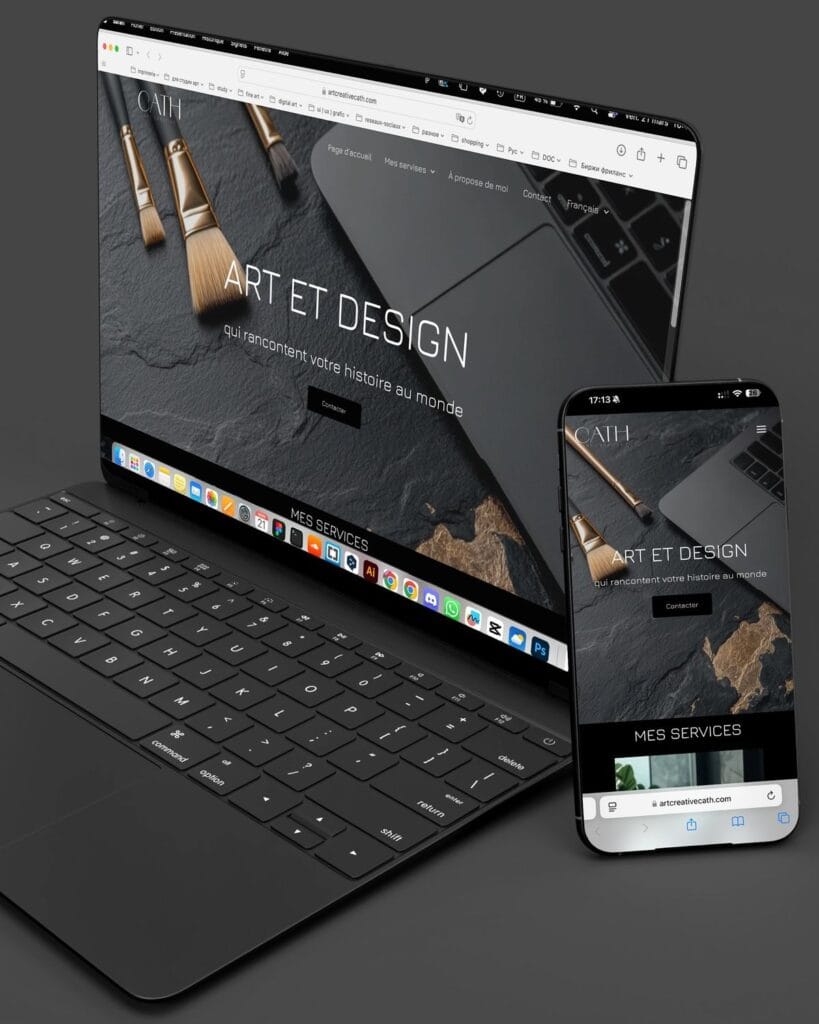
Market trends in desktop and mobile operating systems show shifts in usage patterns, driven by technology and consumer preferences.
Growth of Popular Mobile Operating Platforms
The growth of popular mobile operating platforms like Android and iOS has been rapid, driven by the expansion of smartphones, app stores, and mobile device usage.
Trends in Desktop and Mobile Operating Systems
Trends in desktop and mobile operating systems include convergence between the two, with systems like Chrome OS offering experiences similar to desktop operating while running on mobile-like hardware.
Market Share Comparison Between Mobile and Desktop
A market share comparison between mobile and desktop OS shows that while mobile has overtaken desktop in daily active users, desktop environments remain essential for productivity-heavy industries.
Choosing Between Mobile and Desktop Operating Systems
Selecting between mobile and desktop operating systems is not just about personal preference, it’s about matching your device to your workflow, lifestyle, and technical requirements. A desktop operating system is the foundation of productivity-focused computer systems, capable of running resource-heavy applications and managing multiple hardware components. In contrast, a mobile operating system is designed to operate efficiently on mobile devices, balancing performance with battery life, and providing quick access to mobile software through app stores.
Factors to Consider in Desktop and Mobile OS Selection
When weighing your options, you should consider several factors beyond brand names. The type of system you choose depends on the tasks you perform daily, the compatibility of your preferred applications, and the availability of updates like Windows Update or macOS releases. For example, a desktop OS may be better suited for graphic design, video editing, or software development, thanks to its robust hardware and software support. Meanwhile, a mobile OS like Android or iOS is ideal for on-the-go productivity, communication, and entertainment.
Read also Commercial Vehicle Parking & Truck Parking Regulations
Benefits of Using a Mobile Operating System
A mobile operating system offers unmatched portability, letting you operate your device anywhere. Mobile OS platforms like Android OS and Apple iOS are optimized for smartphones and tablets, integrating touch-based user interfaces, energy-efficient hardware, and access to millions of apps in an app store. Additionally, mobile operating systems are designed for instant connectivity, supporting cloud synchronization, mobile payments, and location-based services. For many computer users, the convenience of running essential applications on a mobile device outweighs the limitations compared to a desktop OS.
Did you know that Apple’s macOS shares some underlying technology with iOS, making them more similar than you think?
Advantages of a Desktop Operating System for Power Users
For power users and professionals, a desktop operating system remains the gold standard. Systems like Microsoft Windows, macOS, and Linux distributions offer deep customization, advanced multitask capabilities, and a graphical user interface designed for high-resolution desktop environments. Desktop operating systems are also better equipped to handle demanding software like CAD tools, 3D rendering applications, or enterprise-level information systems. In addition, the flexibility to upgrade computer hardware — from graphics cards to storage devices, allows a desktop OS to evolve over time, ensuring long-term performance and compatibility.
Frequently Asked Questions about Desktop vs Mobile OS
How are desktop and mobile operating systems similar?
Both desktop and mobile operating systems manage hardware and software, provide a graphical user interface, and operate applications for users.
What is the difference between desktop OS and mobile OS?
A desktop OS runs on personal computers and laptops with powerful hardware, while a mobile OS is designed for smartphones and tablets, optimized for touch and battery efficiency.
What is a disadvantage of a desktop operating system?
A desktop OS lacks portability, requiring larger hardware and constant power, unlike mobile operating systems that run on lightweight mobile devices.
The desktop vs mobile OS comparison isn’t about picking a single winner. It’s about finding the right tool for your lifestyle. Some people thrive on the versatility of a desktop environment, while others can’t imagine life without the convenience of a mobile operating system in their pocket. So next time you’re choosing a device, ask yourself: do you need a digital workhorse, or a sleek companion that’s always with you? Your perfect OS match might just surprise you.
Read about Connect PS5 to Laptop